A la derecha de la tabla de Apuestas al medio, encontrará un panel de filtro (en la versión móvil, hará de pulsar el botón de 3 barras horizontales para acceder). Sirve para mostrar solo las apuestas más relevantes y ordenarlas de la manera preferida.
|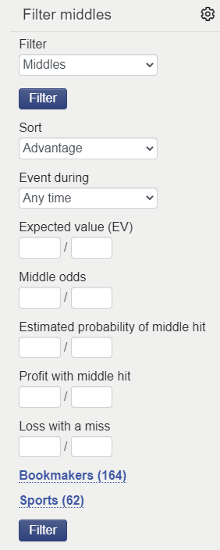 |
|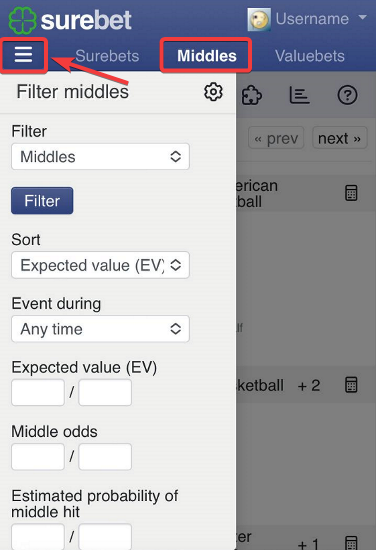 |
|
Filtro
La primera lista desplegable permite seleccionar un filtro, combinar varios filtros o guardar uno (ver Multi-Filtro).
Ordenar
Puede ordenar desde los eventos más lejanos hasta los más cercanos por Hora de Inicio, y de mayor a menor por Valor esperado (cuanto más alto, mejor, por un modo de recomendación), Cuota de apuestas al medio, Probabilidad, Exceso de valor (igual que Sobrevaloración en Filtro de apuestas de valor), Pérdida y Ganancia. La dirección de ordenación (de mayor a menor o viceversa) se puede establecer haciendo clic en el botón de la flecha junto a la lista de propiedades de ordenación. O haciendo clic en el encabezado de la columna respectiva. Nota: Valor esperado, Probabilidad, Sobrevaloración, Pérdida y Ganancia corresponden todos a la primera columna.
Evento durante
Esta opción de filtro establece el intervalo de tiempo en el cual se comenzará el evento. Puede seleccionar uno de los valores preestablecidos o establecer uno personalizado.
Valor esperado (VE)
Es una expectativa matemática para las apuestas al medio (ver VE de apuesta al medio). Para calcularla, se utiliza la siguiente fórmula:
VE = Probabilidad estimada de acierto en la apuesta al medio * Ganancia con acierto en apuesta al medio - Probabilidad de una Pérdida con un desacierto * Pérdida
El valor esperado ha de ser el principal criterio de búsqueda. Comparemos dos apuestas al medio. La primera apuesta al medio tiene una posible pérdida del 10% y una ganancia del 20%; por lo tanto, las cuotas de apuestas al medio son iguales a 2. La segunda apuesta al medio tiene una posible pérdida del 1% y una ganancia del 2%, lo que también hace que las cuotas sean igual a 2. Con la misma probabilidad de acertar las apuestas al medio, ambas tendrán la misma sobreestimación; sin embargo, la primera tendrá una expectativa 10 veces mayor.
Cuota de apuesta al medio
Las cuotas de apuestas al medio se calculan dividiendo una posible ganancia por posible pérdida.
Probabilidad estimada de acierto en la apuesta al medio
Son sus posibilidades de acertar en las apuestas al medio. Para evaluar la probabilidad al acertar una apuesta al medio, sumamos las probabilidades de cada resultado que compone la apuesta al medio (probabilidades promedios entre todas las casas) y restamos el 100% del monto resultante.
Ganancia con acierto en apuesta al medio
Es el valor de beneficio al ganar las dos apuestas.
Pérdida con un desacierto
Esto es lo que obtiene en caso de ganar solo una apuesta. O lo que pierde en caso de que ambas apuestas fallan.
MÁX
Sugerimos prestar especial atención a las apuestas al medio con un riesgo positivo. Se etiquetan como MÁX. Estas apuestas al medio son similares a las apuestas seguras en el sentido de que implican ganancias garantizadas. Si ambas apuestas ganan, esas apuestas al medio se comportan como las regulares. Sin embargo, en caso de ganar solo una apuesta, todavía aseguran cierta ganancia como las apuestas seguras.
En la tabla de Apuestas al medio, estos valores se presentarán de la siguiente manera:
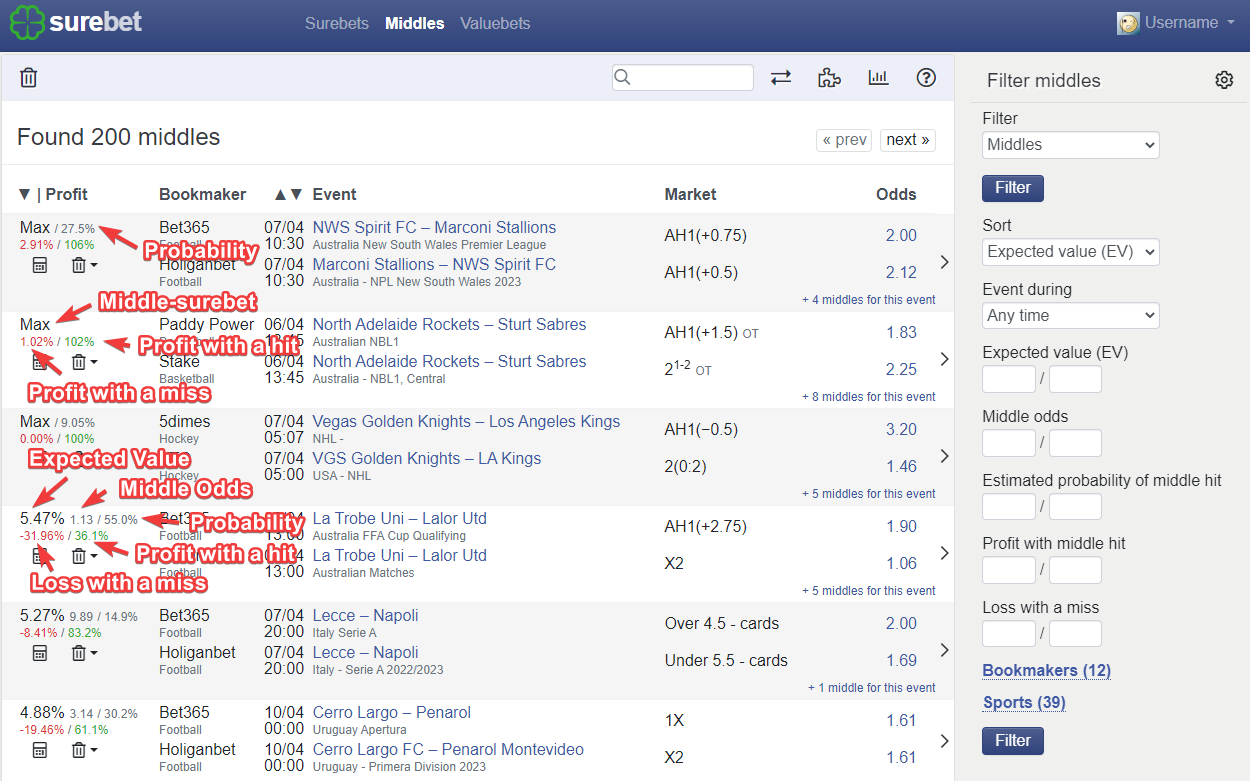
Las casas de apuestas pueden ser seleccionadas de acuerdo con las preferencias del apostador. Para hacerlo, simplemente marque las casillas respectivas. Con “Marcar todo” selecciona o deselecciona todas las casas a la vez. Si selecciona solo una casa, es muy probable que no se muestren apuestas al medio; las apuestas al medio válidas dentro de una casa son muy raras.
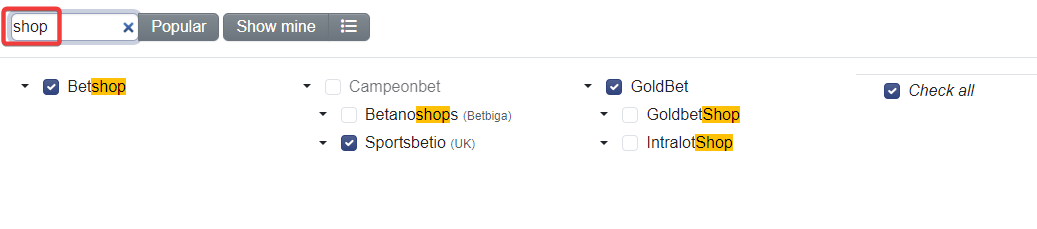

La forma más rápida de encontrar una casa es comenzar a escribir su nombre en el campo de búsqueda. Todas las casas que tengan un nombre similar se mostrarán inmediatamente. Su dirección web completa se puede verificar más a fondo en la Configuración de la casa (ver Dominio de sitio alternativo para una casa). Si no encuentra las casas de apuestas necesarias en la lista, le agradeceríamos que las sugiriere a través del enlace "Necesito otra casa de apuestas" en la parte inferior de la lista. Los sitios web con más votos son monitoreados y considerados para su inclusión por nuestro equipo.
Hacer clic en “Popular” muestra las casas frecuentemente seleccionadas por los usuarios de su país. Este es un gran punto de partida si es nuevo en la web o en las apuestas deportivas. Solo asegúrese de primero deseleccionar todas las casas a través de la casilla de “Marcar todo” (quedando marcadas solo las populares).
"Show mine" presenta su selección personal de casas que ha mantenido visibles (no ocultas). Puede marcar o desmarcar casas en su lista corta y aplicar los cambios; permanecerán visibles a menos que opte por ocultarlas.
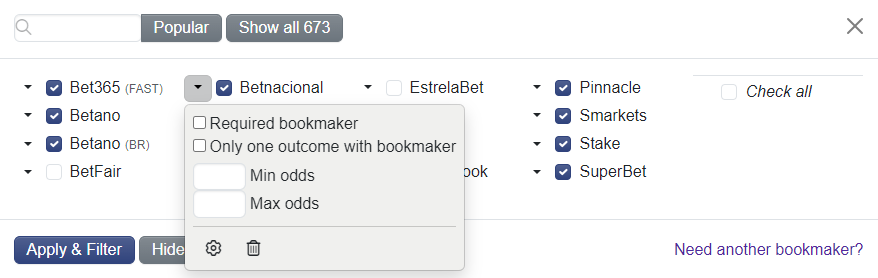
Para ocultar una casa, haga clic en el botón “Ocultar el resto” o en el ícono de papelera en el menú de la Casa de apuestas. Puede desplegar el menú haciendo clic en la flecha negra junto al nombre de la casa. La ocultación se aplica globalmente a todos los filtros y áreas del sitio. Esto significa que, si selecciona varias casas y oculta el resto en Apuestas al medio, también estarán ocultas en Apuestas seguras y Apuestas de valor.
Para mostrar (volver a mostrar) una casa, escribe su nombre en el campo de búsqueda o pulsa el botón "Mostrar todo" y marca la casilla que proceda.

A continuación se encuentra el botón de Lista, que muestra todas las casas disponibles en dos modos: orden alfabético y vista de árbol. En la vista de árbol se muestra claramente las casas básicas (padres) y sus gemelos (espejos, clones) en las listas secundarias. Atención: que solo se puede seleccionar una casa de una sublista, por lo que no puede elegir una casa básica y su gemela (o dos) al mismo tiempo. Considere crear y guardar un filtro separado para este propósito (consulte Multi-Filtro).
Después de seleccionar las casas necesarias, guarde sus cambios haciendo clic en el botón “Aplicar y filtrar”.
Una casa tiene varias opciones disponibles: haga clic en la flecha junto al nombre de la casa para ver una lista desplegable (también consulte el Dominio de sitio alternativo para una casa).
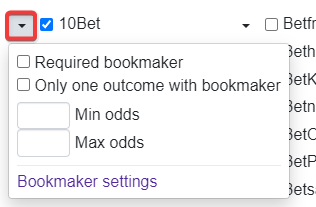
Al elegir la opción de “Casa requerida” se mostrará solo las apuestas al medio que involucren la casa, quedando resaltada la casa en la lista. Hacer clic derecho en una casa de apuestas en la lista tendrá el mismo efecto. El botón ”Solo un resultado por casa de apuestas” asegura que solo un resultado en las apuestas al medio pertenecerá a esta casa de apuestas (ya que unas casas prohíben realizar dos apuestas para el mismo evento). También se pueden definir las cuotas mínimas y máximas para una casa por separado.
Las casas de apuestas añadidos recientemente están indicados con una etiqueta de "New" en el panel de filtros. Esta etiqueta ayuda a identificar rápidamente las nuevas entradas en la lista.
| 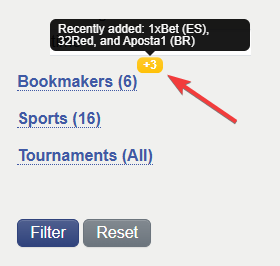 |
| 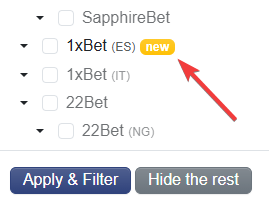 |
|
Para seleccionar los deportes preferidos, marque las casillas respectivas. Con el botón “Marcar todo” selecciona o deselecciona todos los deportes a la vez.

El filtro de torneos le permite centrarse en eventos deportivos particulares. Puede optar por mostrar solo los torneos seleccionados, excluir unos o guardar todos los eventos disponibles como opción predeterminada. Atención: se puede definir en el filtro hasta 20 torneos.
El botón de Filtro aplica las condiciones de filtro seleccionadas a la lista de apuestas al medio que se muestren.
El botón de Restablecer restaura todas las configuraciones de filtro al modo predeterminado, mostrando todos los resultados de búsqueda disponibles para los 15 deportes principales.