Para comenzar a configurar tus opciones de Condiciones Complejas, haz clic en el ícono de Configuración junto a Condiciones Complejas en el panel de filtros, o —
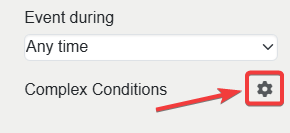
haz clic en el pequeño triángulo junto a tu nombre de usuario. Esto abrirá un menú desplegable: seleccione Configuración, luego elija la opción de Condiciones Complejas.
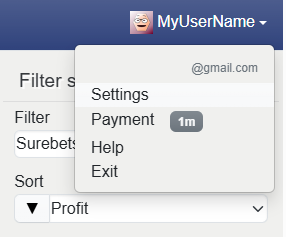
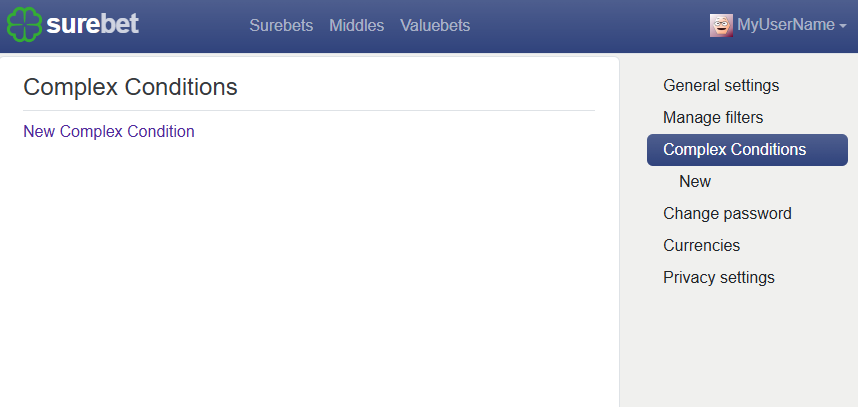
En la sección del menú correspondiente, podrá crear una nueva condición:
Nombre – Así es como aparecerá la condición en el panel de filtro para Apuestas Seguras, Intervalos y/o Apuestas de Valor.
Código – Aquí es donde ingresará su consulta QL. (Vea las posibles opciones para Condiciones Complejas).
Casillas de verificación de producto – Especifica qué productos (Apuestas Seguras, Intervalos o Apuestas de Valor) deberían estar disponibles en el panel de filtro.
Validar – Verifica si la condición es válida y muestra cuántas apuestas coinciden con ella a partir del escaneo actual. Si el código es incorrecto para uno o dos de los productos, se mostrará un mensaje de error junto a cada uno de ellos. Si el mismo error se aplica a todos los productos, se mostrará solo una vez.

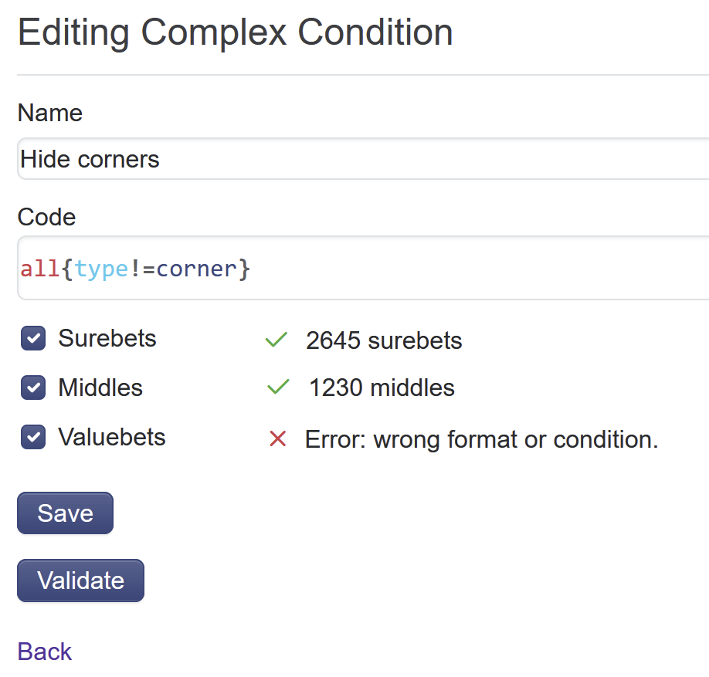
El botón Editar muestra las mismas opciones, permitiéndole hacer cambios en cualquier momento. El botón Basura elimina la condición correspondiente.